Webinar: Load PostGIS with osm2pgsql (2/6)
Below is the recording of my Load PostGIS with osm2pgsql webinar from January 14, 2020. This is the second in a series of six covering how I work with PostGIS and OpenStreetMap.
I had a great time presenting this session, I hope having this recording available is helpful. Below the video is a list the links showing throughout the slides.
Recording
Webinar: Intro to PostGIS and OpenStreetMap (1/6)
Below is the recording of my Getting Started with PostGIS and OpenStreetMap webinar from December 11, 2019. This is the first in a series of six covering how I work with PostGIS and OpenStreetMap.
I had a great time presenting this session, I hope having this recording available is helpful. Below the video is a list the links showing throughout the slides.
Recording
Updated for 2020: Load OpenStreetMap data to PostGIS
I originally wrote about how to load OpenStreetMap data into PostGIS just under one year ago. Between then and now, 364 days, a number of major changes have occurred in the form of new versions of all the software involved. Due to the combination of changes I decided to write an updated version of the post. After all, I was no longer able to copy/paste my own post as part of my procedures!
Update, January 2, 2021: This post documents the original "pgsql" output of osm2pgsql. I am no longer using this method for my OpenStreetMap data in PostGIS. The new osm2pgsql Flex output and PgOSM-Flex project provides a superior experience and improved final quality of data.
The goal of this post is to cover the typical machine and configuration I use to load OpenStreetMap data into PostGIS with the latest versions. The first part of the post covers the how of setting up and loading OpenStreetMap data to PostGIS. The second portion explains a bit of the reasoning of why I do things this way. The latest versions of the software at this time are:
- PostgreSQL 12
- PostGIS 3
- osm2pgsql 1.2
This post is part of the series PostgreSQL: From Idea to Database. Also, see our recorded session Load PostGIS with osm2pgsql for similar content in video format.
Changes to software
PostgreSQL 12, PostGIS 3, and osm2pgsql 1.2 are all new releases since the original post. The original used Postgres 11, PostGIS 2.5 and osm2pgsql 0.94. If you just look at the version numbers they may look like small increases, but the whole package is chock-full of improvements!
If you can upgrade to the latest and greatest, I recommend you do so!
PostgreSQL at RustProof Labs: 2019 in Review
As I look back on 2019, I can say with great joy: I have spent a lot of time working with PostgreSQL and PostGIS this year! Last year I decided to write an end-of-year post, this is the 2019 version.
This post is a quick snapshot of my Postgres/PostGIS activities in 2019 with a quick look into 2020.
PostgreSQL popularity
Starting with popularity again, PostgreSQL has continued it's trend in popularity growth through 2019, a long running trend according to DB-Engine's ranking. Postgres is still 4th on the list, ahead of MongoDB and behind Oracle, MySQL and MS SQL. Through 2019 Postgres and MongoDB continued their growth in popularity, while all of the top 3 databases have gained back popularity they lost in 2018. The gap between Postgres and the top 3 on the list continues to shrink.
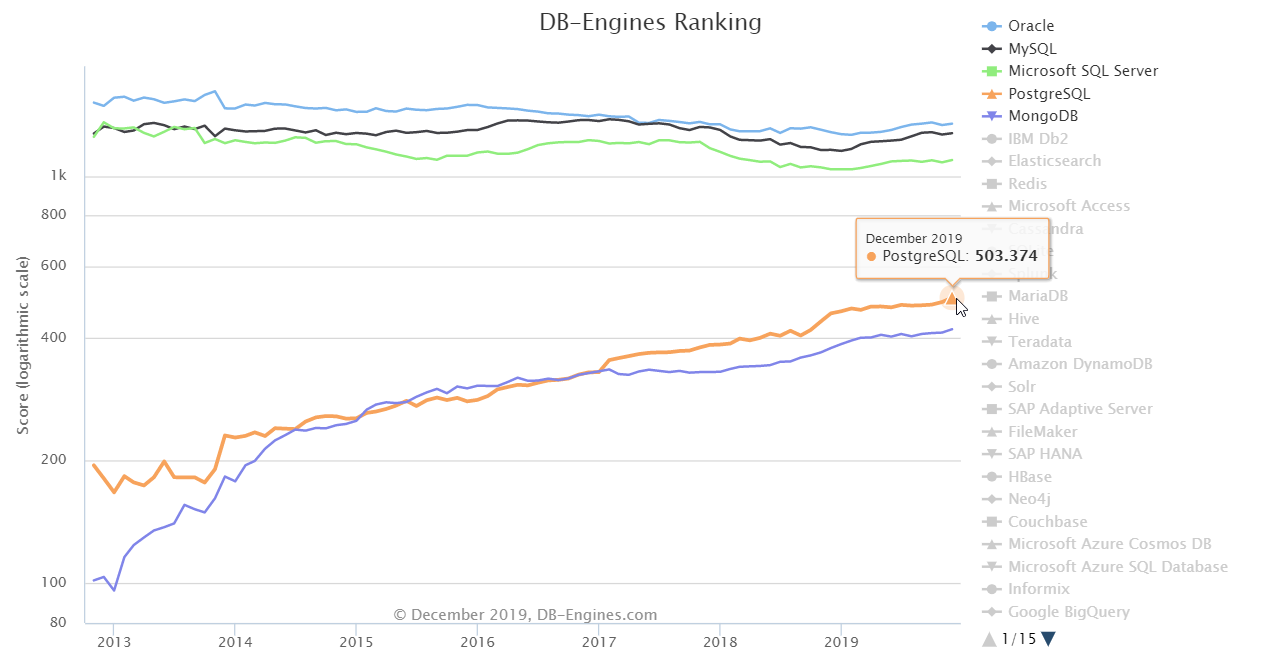
Yay, PostgreSQL!!
Exploring PgConfig comparison tool
PgConfig is a RustProof Labs hosted tool that makes it easy
to compare configuration changes (postgresql.conf) between major PostgreSQL versions.
The initial version of this tool was
the result of a lazy Sunday
at home, and since then has seen multiple enhancements. This post
goes over how I have been using the tool over the past few months.
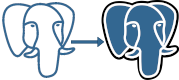
The current version of PgConfig has three (3) main functions:
- Differences between version X and Y
- Single parameter history
- Compare your configuration to version defaults
