Exploring PgConfig comparison tool
PgConfig is a RustProof Labs hosted tool that makes it easy
to compare configuration changes (postgresql.conf) between major PostgreSQL versions.
The initial version of this tool was
the result of a lazy Sunday
at home, and since then has seen multiple enhancements. This post
goes over how I have been using the tool over the past few months.
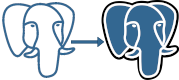
The current version of PgConfig has three (3) main functions:
- Differences between version X and Y
- Single parameter history
- Compare your configuration to version defaults
This post is part of the series PostgreSQL: From Idea to Database.
Versions available
The tool has default configuration files loaded for major PostgreSQLs versions starting with Pg 9.2 through the latest version, currently Postgres 12. As the upcoming version of Postgres enters Beta stages (features mostly complete, not quite production ready) I will load the Beta configurations into the tool to enable early planning / testing of upgrades.
I do not intend to load versions prior to Postgres 9.2. After all, 48 days after publishing this post Pg 9.4 will be EOL...
Differences between major versions
This first feature, the ability to see what changed over major Postgres versions, was the main reason I created the PgConfig tool. I wanted something to help identify the changes to the default configuration as I prepared for Postgres 12 upgrades. The following screenshot shows the differences in configuration between Postgres 11 and Postgres 12, the summary at the top identifies:
24 new
3 updated
1 removed
The table under the summary information outlines the changes detected between V1 and V2 selected. The link available in the "history" column links to the single parameter history for that parameter. More on that feature in a bit.
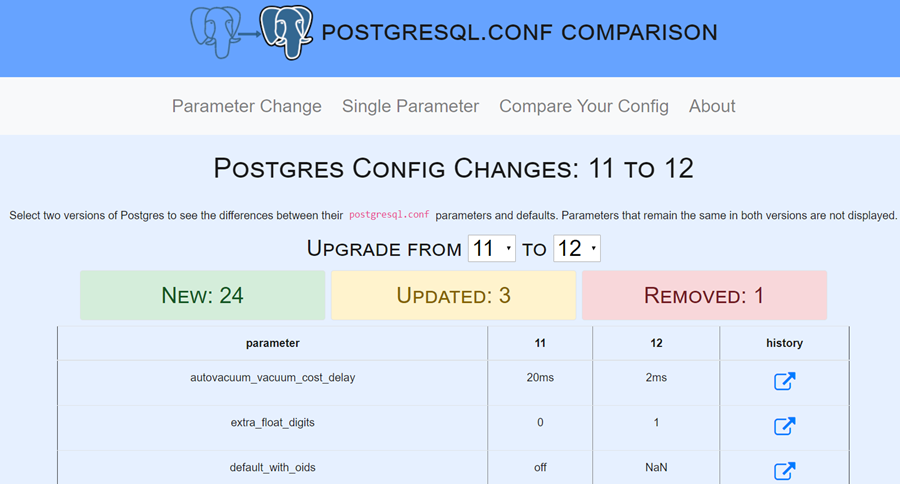
Note: The
NaNvalues indicates the option did not exist in that version.
Compare custom configuration
The Compare Your Config
feature is the newest addition to the tool. Select your version of
Postgres (e.g. 12) and paste in the contents from any
postgresql.conf file. The tool parses your configuration
and compares it to the selected version's defaults. This
can quickly highlight what has changed from the defaults,
and even find invalid options in your configuration!
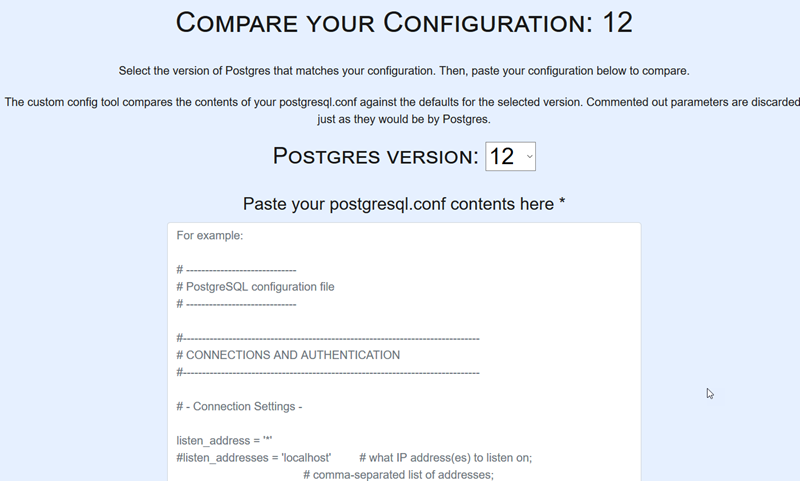
The best way to illustrate how this works is to use a real configuration
from a server that you aren't 100% certain how it is configured.
The following contents from postgresql.conf were pulled from
one of my oldest development VMs. This particular VM was initially configured
via Ansible
followed by months of manual changes, testing workloads,
and testing upgrades. In other words, who knows what is is left
behind in that current configuration.
This scenario is not uncommon when exploring newly discovered Postgres servers, such as a developer's machine or a QA server.
Your goal in this scenario is to quickly understand how the server is currently configured and to identify potential issues.
Example postgresql.conf
The following block is a minimized version from the postgresql.conf file
for a working Postgres 12 server, upgraded recently from Postgres 11 and upgraded from Postgres 9.6 months prior.
# -----------------------------
# Minimal PostgreSQL configuration file
# -----------------------------
listen_addresses = '*'
max_connections = 100
password_encryption = scram-sha-256
ssl = on
ssl_cert_file = '/etc/ssl/certs/ssl-cert-snakeoil.pem'
ssl_key_file = '/etc/ssl/private/ssl-cert-snakeoil.key'
ssl_prefer_server_ciphers = on
ssl_ecdh_curve = 'prime256v1'
ssl_min_protocol_version = 'TLSv1.2'
shared_buffers = 1GB
min_parallel_relation_size = 8MB
max_parallel_workers_per_gather = 2
wal_level = replica
checkpoint_timeout = 15min
max_wal_size = 1GB
min_wal_size = 80MB
checkpoint_completion_target = 0.9
archive_mode = False
archive_command = ''
max_wal_senders = 4
wal_keep_segments = 8
hot_standby = True
log_checkpoints = True
log_connections = True
log_disconnections = True
log_duration = True
#log_error_verbosity = default # terse, default, or verbose messages
log_hostname = on
log_line_prefix = '%t [%p]: [%l-1] user=%u,db=%d,app=%a,client=%h ' # Set for pgbadger
log_timezone = 'Etc/UTC'
#------------------------------------------------------------------------------
# PROCESS TITLE
#------------------------------------------------------------------------------
cluster_name = '12/main'
#------------------------------------------------------------------------------
# STATISTICS
#------------------------------------------------------------------------------
# - Query and Index Statistics Collector -
track_io_timing = True
track_functions = all # none, pl, all
shared_preload_libraries = 'pg_stat_statements'
Comparison Results
Paste and submit the configuration to see the results.
- 23 updated
- 1 invalid
- 244 set to default
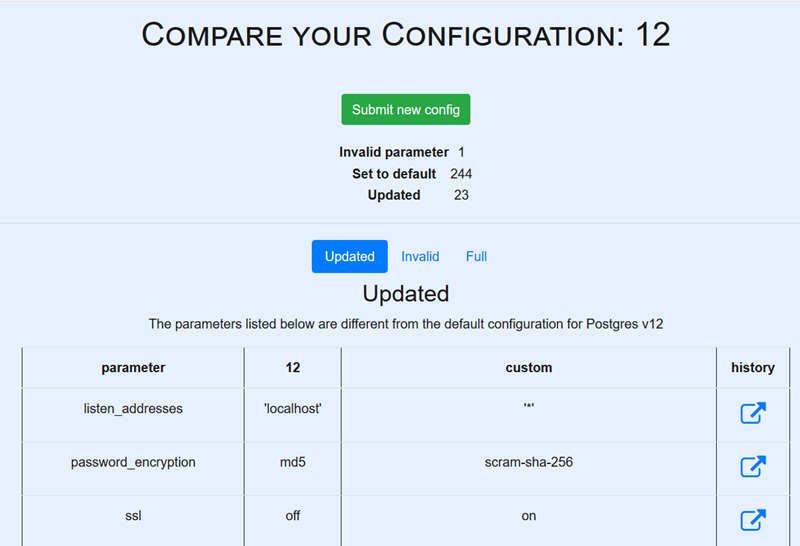
Updated from defaults
Below the summary on the results page is a tabbed group of the parsed parameters, the Updated tab is selected by default. The Updated table shows parameters that have been updated from their default values for the selected version. The default and custom values are both displayed.
The following table is an excerpt of the results when using the
above configuration example. To point out a couple changes,
password_encryption has been updated to use the
stronger SCRAM option,
and the new ssl_min_protocol_version has been updated to use
newer, more secure protocols (TLSv1.2) than the default.
Please do not use TLS v1.0! "According to NIST, there are no fixes or patches that can adequately repair SSL or early TLS. Therefore, it is critically important that organizations upgrade to a secure alternative as soon as possible"
Invalid parameters
The check for invalid parameters detects two types of error in your configuration:
- Typos, e.g.
shared_bufferss(note the extra "s") - Parameter is valid in other version(s)
The example configuration provided above happens to have an
invalid parameter of the latter type. In this case
min_parallel_relation_size is set but is not a valid
parameter for Postgres 12. We will explore this further
in the next section.
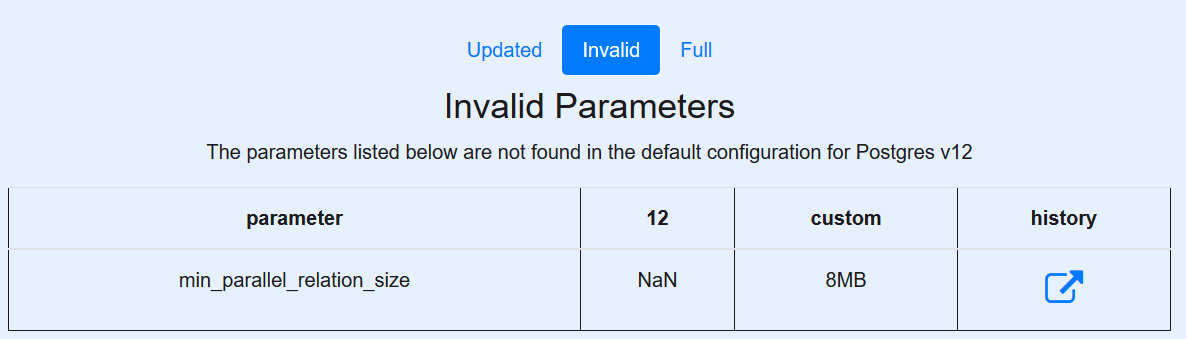
Single parameter history
The single parameter history simply lines up default values for Postgres
versions 9.2 through 12. In the above example,
min_parallel_relation_size was flagged as an invalid option for
Postgres 12. Clicking the
link under "history" from those results
shows that parameter was only valid in Postgres 9.6
and removed from the configuration in Postgres 10.
This illustrates that I missed removing the configuration from
the file when I upgraded this server from Postgres 9.6 to Postgres 11.
| parameter | 9.2 | 9.3 | 9.4 | 9.5 | 9.6 | 10 | 11 | 12 |
|---|---|---|---|---|---|---|---|---|
| min_parallel_relation_size | NaN | NaN | NaN | NaN | 8MB | NaN | NaN | NaN |
What's next?
The PgConfig project started as a weekend impulse, fueled by curiosity, and enabled by a bit of free time. I have already found this tool to be helpful on multiple occasions and will continue to make improvements as time permits. One improvement I expect to make soon is to detect when a parameter is defined in a configuration more than once. This is another common error when a manual editor goes directly to the end of the file to overwrite a previously defined value.
I hope others find this tool useful too!
Need help with your PostgreSQL servers or databases? Contact us to start the conversation!
