Stop Using SSL, Use TLS Instead
Security matters. One of the bigger security issues I see in our online security that too many people are supporting outdated, insecure technologies. One of the big offenders is "SSL" (Secure Socket Layer). Recently, a new attack against SSL v2 was discovered, dubbed the "DROWN" attack. Part of what makes me wonder about this, is why do systems in 2016 still support protocols that have been known to be insecure for more than 5 years? Further, even the most recent version of the SSL protocol (v3) has been insecure since 2014 when the POODLE vulnerability was discovered.
In reality, SSL has been antiquated for quite some time being superseded by "TLS" (Transport Layer Security).
SSL Is Insecure; use TLS instead. I want to make clear that there is no secure SSL protocol remaining.
Introduction to the Go Map!! App
Do you want to contribute to OpenStreetMap on the go from your iOS device but don't know where to begin? This post discusses using the Go Map!! app available for free from the App store to do just that. This post assumes you have already created your OpenStreetMap account and have installed the Go Map!! app from the App store.
If you're using an Android smartphone you may want to check out Vespucci, though being an Apple user I have no way to try that out.
First Steps
The first thing to do when you open the Go Map!! app is to get acquainted with the toolbar options at the bottom of the screen.
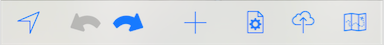
The left-most option is the GPS icon that enables and disables use of GPS on your device. It has three states:
New to GIS Software?
If you're just getting started with GIS software, the options, data, styling and everything else involved can become very overwhelming. This tutorial won't go into any single topic in depth, but instead tries to cover a wide range of topics by providing resources and examples.
Software
The first choice you have to make is the software you're going to use. I have started using QGIS almost exclusively so my examples will focus on QGIS but various software packages operate quite similarly. If you run into troubles, just get in touch with us and we'll do our best to help. For a comparison of other software options read my post ArcGIS, QGIS and Tilemill for an overview on the similarities and differences.
Contributing to OpenStreetMap is "Maptastic!"
I have been a consumer of OpenStreetMap (OSM) data for a few years now, mostly through Geofabrik's downloads of smaller regions. As I started to do more and more complex work with the OSM data, I started running into troubles. The problems were two-fold:
- Missing data
- I didn't understand the data well enough
So, in July 2015 I finally created my account in OpenStreetMap and started contributing data. Less than four months later, RustProof Labs hosted our first OpenStreetMap mapping party! We only invited a small number of folks to ensure things didn't get too crazy (those GIS folks, you gotta watch them!). This also allowed us to get great feedback from a group that we could trust, and prepare ourselves to do a bigger, more inclusive event next time.
"Dockerizing" PostgreSQL
Warning: This post is outdated. It is here for reference purposes only.
Early on in 2015 I was working on a couple different side projects that encouraged
me to start using Docker.
The projects were using Flask WSGI applications for the UI with PostgreSQL
as the data storage layer. Docker was added to my work flow to make the deployment
of Python WSGI applications easier and reduce the dependency headache that
virtualenv tries to solve, but doesn't.
Once I started using Docker in that use case I immediately saw potential benefits
in other areas... Specifically in deploying PostgreSQL databases.
This road has been filled with bumps and potholes, but the end result is a well tested, flexible and powerful environment. In this post I will walk through how I have "Dockerized" PostgreSQL 9.3 and explain some of the pros and cons to doing so.
