Using Uber's H3 hex grid in PostGIS
This post explores using the H3 hex grid system
within PostGIS. H3 was developed by Uber and has some cool benefits
over the PostGIS native ST_HexagonGrid() function used
in my post Find missing crossings in OpenStreetMap with PostGIS.
The hex grid built-in to PostGIS is great for one-off projects covering a specific region,
though it has shortcomings for larger scale consistency.
On the other hand, the H3 grid is a globally defined grid that scales up and down
through resolutions neatly. For more details, read
Uber's description.
This post used the H3 v3 extension. See Using v4 of the Postgres H3 extension for usage in the latest version.
This post works through a few of the functions available in the H3 extension and how they can be used for spatial aggregation in an analysis. One additional focus is how to generate a table of H3 hexagons for a given resolution.
Note: This post does not focus on using H3 for the best performance. See my post H3 indexes for performance with PostGIS data for a look into high performance spatial searches with H3.
Install H3 in Postgres
The H3 library is available to PostGIS as a Postgres extension. I am using
the bytesandbrains h3-pg project
available on GitHub. The extension can be installed using
pgxn install h3. Once installed, create the H3 extension in the database.
CREATE EXTENSION h3;
Postgres Data Dictionary for everyone
A data dictionary is an important tool for anyone that stores and consumes data. The PgDD extension makes it easy to inspect and explore your data structures in Postgres. This post shows how PgDD provides access to current and accurate information about your databases for a variety of users:
- Analysts
- DBAs and Developers
- The Business
This data dictionary information from PgDD is made available using standard SQL by querying a small set of views.
Background
Relational databases, including Postgres, track the majority of the information
needed for a data dictionary. This is done in the underlying
system catalogs;
Postgres' system catalogs are in the pg_catalog schema.
The challenge with using the system catalogs is they are not very
user friendly to query for the type of details commonly needed.
PgDD does not do anything magical, it is simply
a wrapper around the Postgres system catalogs!
Permissions required for PostGIS
PostGIS is a widely popular spatial database extension for Postgres.
It's also one of my favorite tools!
A recent discussion on the People, Postgres, Data
Discord server highlighted that the permissions required for various PostGIS
operations were not clearly explained in the PostGIS documentation.
As it turned out, I didn't know exactly what was required either.
The basic PostGIS install page provides resources
for installing the binary on the server and the basic CREATE EXTENSION commands,
but does not explain permissions required.
This post explores the permissions required for three types of PostGIS interactions:
- Install/Create PostGIS
- Use PostGIS
- Load data from
pg_dump
Database and Users
I am using Postgres installed on my laptop for these tests, Postgres 13.5 and
PostGIS 3.1.
I created an empty database named postgis_perms and check the \du
slash command in psql to see the current roles. This instance has my
my ryanlambert role, a superuser, and the default postgres role.
The postgres role is not used in this post outside of this example.
([local] 🐘) ryanlambert@postgis_perms=# \du
List of roles
┌─────────────┬────────────────────────────────────────────────────────────┬───────────┐
│ Role name │ Attributes │ Member of │
╞═════════════╪════════════════════════════════════════════════════════════╪═══════════╡
│ postgres │ Superuser, Create role, Create DB, Replication, Bypass RLS │ {} │
│ ryanlambert │ Superuser, Create role, Create DB │ {} │
└─────────────┴────────────────────────────────────────────────────────────┴───────────┘
Find missing crossings in OpenStreetMap with PostGIS
The #30DayMapChallenge is going on again this November. Each day of the month has a different theme for that day's map challenge. These challenges do not have a requirement for technology, so naturally I am using OpenStreetMap data stored in PostGIS with QGIS for the visualization component.
The challenge for Day 5 was an OpenStreetMap data challenge.
I decided to find and visualize missing
crossing tags.
Crossing tags are added to the node (point) where a pedestrian
highway (e.g. highway=footway) intersects a motorized highway
(e.g. highway=tertiary).
This post explains how I used PostGIS and OpenStreetMap data to
find intersections missing a dedicated crossing tag.
Without further ado, here was my submission for Day 5.
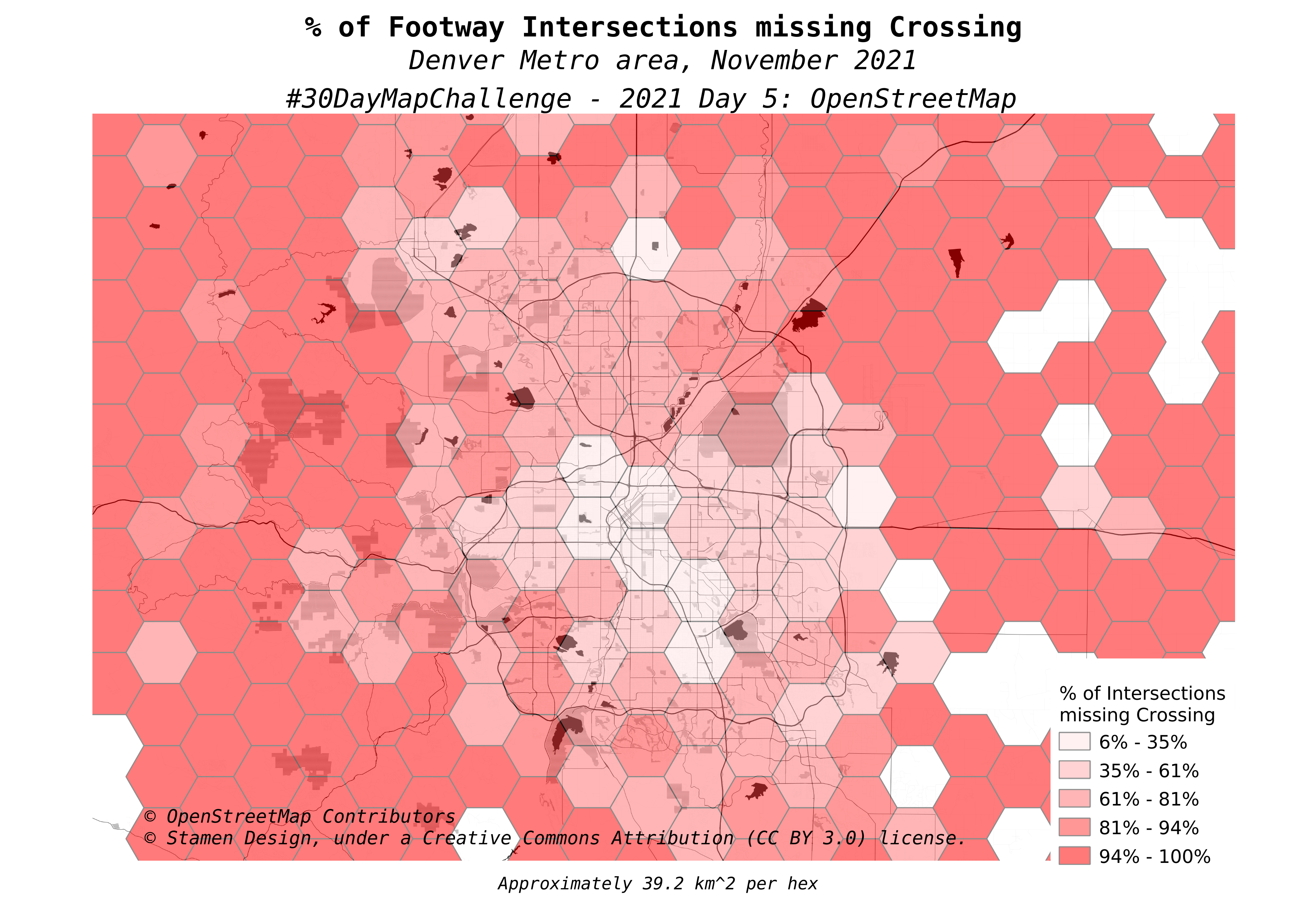
Using Query ID in Postgres 14
Postgres 14 was released
on September 30, 2021. With a new major version comes new features
to explore!
This post takes a look at the unique query id option
enabled with compute_query_id
in postgresql.conf.
This particular backend improvement, included with Postgres 14, is one I am
excited about because it makes investigating and
monitoring query related performance easier.
This post covers how to enable the new feature and explores how it can be used
in real life performance tuning.
Enable query id
For testing I created a new instance with Postgres 14 installed
and edited the postgresql.conf file to change a few configuration options
related to the query id.
I set compute_query_id to on instead of auto
and to allow the pg_stat_statements extension to be loaded.
Additionally, I turn on log_duration, set log_statement to all
and update log_line_prefix to include
query_id=%Q,
compute_query_id = on
shared_preload_libraries = 'pg_stat_statements'
log_duration = on
log_statement = 'all'
log_line_prefix = '%t [%p]: [%l-1] user=%u,db=%d,app=%a,client=%h,query_id=%Q '
