Security Matters and is Taught Poorly
I don't think this will surprise you, but data security is a huge problem and it is not going to go away. What's the biggest security concern for an online system? Injection. OWASP's Top 10 list still includes SQL Injection as the most common issue. If we all know about the problem, why is it still a problem? We have the knowledge of the problem, we have the solution for the problem, and the solution isn't really that tricky.... so why is it a problem still?
Well, today I found a post on a fairly popular tech site from October 2013 that looked intriguing. As I read, I only became more appalled with every paragraph and it's obvious why we still have people creating insecure applications.
Jira On a Budget
Warning: This post is outdated. It is here for reference purposes only.
I've talked about using bug trackers before, but this time I'm going to discuss how I run Atlassian's Jira on a budget. What do I consider Jira "On a Budget?" $10 one time cost with $5/mo to support! In my previous post I was specifically referencing using Mantis BT, and some folks might be wondering why I'm now talking about Jira. The answer is: They're both great for different reasons and purposes.
Patience with Communication
Over the past years I have created a number of systems that various folks in various roles use for their daily jobs. In supporting a variety of systems to a number of different people with widely varying experience and personalities I think I have finally learned something: Communicating with everyone is annoying to me.
Will it still work if I open my window during a solar flare?
Bring Excel to its Knees!
If you ever want to make Excel on a Mac die quickly, go ahead and do what I did. It's pretty fun to watch the RAM consumed by Excel climb up from its usual 80MB -250MB range climb above 750MB, and keep climbing. Apparently 1.7 GB is the magic number in Excel 2011 on my MacBook Pro:
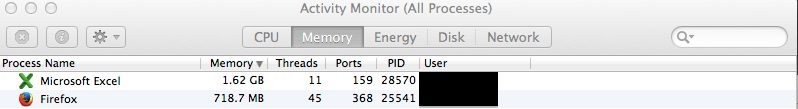
Even between Excel and Firefox taking up 25% of my 8GG, my computer never felt sluggish. Excel didn't run sluggishly either, it just kept chugging away happily until it died.
Slow Down and Think
I know, it's 2014 and we shouldn't have to think anymore, but let's just take a moment and think for a bit anyway. You might have seen news about an internet-enabled refrigerator sending spam emails lately, which might seem minor but it indicates a bigger problem of internet enabled devices that have zero or minimal security built in.
