Build your Data Dictionary in PostgreSQL
This post provides an introduction to building a data dictionary directly in our PostgreSQL databases. The steps outlined here are specific to PostgreSQL, though every database platform has these basics components in place.
My 2022 post Postgres Data Dictionary for everyone shows how to use the PgDD extension to make it easy to query data dictionary details using standard SQL sytnax.
What is a Data Dictionary?
Documentation is a good thing. Data dictionaries are one important component of documenting your databases. A data dictionary is a common tool used to provide database-specific documentation to analysts, developers, and other business users. A good data dictionary provides insights into a database's structure, constraints, relationships, and sources of data found inside a system.
According to Wikipedia, a data dictionary is a "centralized repository of information about data such as meaning, relationships to other data, origin, usage, and format".
In my post From Idea to Database: Define, Design, Repeat, I introduced a data dictionary using Google Sheets that looked like the following image.
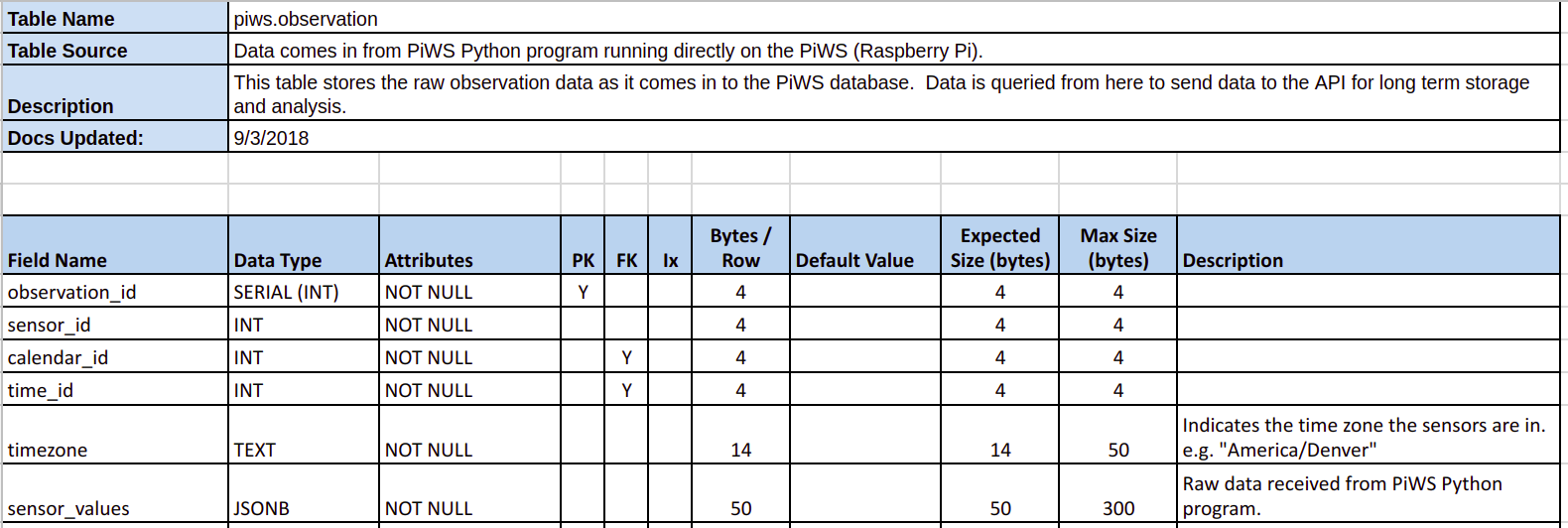
Keep it updated
The above example in a spreadsheet format is great for initial
design purposes, before your database even exists. Long-term,
a data dictionary built and maintained manually in a spreadsheet
is nearly impossible to keep updated.
For example, if an early design designated a column with a
data type of TIMESTAMPTZ
(timestamp with time zone),
how would you know if that column
had been changed to a plain TIMESTAMP during a later
development phase? You have to go manually inspect the database
and compare it to your static documentation and hope that you
can spot any (and all!) differences.
Those types of minor changes are both common and incredibly difficult to capture complete or accurately. That kind of documentation error is prevalent in manually maintained documentation.
The easiest way to solve these problems is to keep the data dictionary directly within the database itself.
Built-in tools
Luckily for us, psql provides a number of powerful and
helpful built in commands.
Some of the ones I run most frequently are:
\dn- List schemas\dt- List tables\dv- List views\df- List functions
To see all
psqlcommands and other help usepsql --helpfrom the Linux command line. From withinpsqluse\?.
List tables
Using \dt will list the tables in the active database. To see
extra information use \dt+ and it will include the table's
size on disk.
\dt+
List of relations
┌────────┬──────────┬───────┬──────────────┬─────────┬─────────────┐
│ Schema │ Name │ Type │ Owner │ Size │ Description │
╞════════╪══════════╪═══════╪══════════════╪═════════╪═════════════╡
│ public │ calendar │ table │ rpl_db_admin │ 3728 kB │ │
│ public │ time │ table │ rpl_db_admin │ 7200 kB │ │
└────────┴──────────┴───────┴──────────────┴─────────┴─────────────┘
(2 rows)
In the above example, the helpful "Description"column is empty. To fix that we can add comments to the tables.
COMMENT ON TABLE public.calendar IS 'Standard calendar table. One row per date (datum) with common human friendly grouping columns.';
Running our \dt+ command again shows our new description.
\dt+
List of relations
┌────────┬──────────┬───────┬──────────────┬─────────┬─────────────────────────────────────────────────────────┐
│ Schema │ Name │ Type │ Owner │ Size │ Description │
╞════════╪══════════╪═══════╪══════════════╪═════════╪═════════════════════════════════════════════════════════╡
│ public │ calendar │ table │ rpl_db_admin │ 3728 kB │ Standard calendar table. One row per date (datum) with…│
│ │ │ │ │ │… common human friendly grouping columns. │
│ public │ time │ table │ rpl_db_admin │ 7200 kB │ │
└────────┴──────────┴───────┴──────────────┴─────────┴─────────────────────────────────────────────────────────┘
(2 rows)
Describe objects
The \d command in psql can be used to provide details about
a single object, such as a table, view or index. In the case of
a table, it will list the columns with their data type and other
helpful details.
Just like the above example added a comment to a table, columns can also have comments. Adding comments on columns can help clear up any ambiguity in what data a particular column stores.
COMMENT ON COLUMN public.time.quarterhour IS 'e.g. 10:00 - 10:14';
Now using the \d+ command will include that comment as a description
on that column.
\d+ public.time
Table "public.time"
┌─────────────┬────────────────────────┬───────────┬──────────┬─────────┬──────────┬──────────────┬──────────────────┐
│ Column │ Type │ Collation │ Nullable │ Default │ Storage │ Stats target │ Description │
╞═════════════╪════════════════════════╪═══════════╪══════════╪═════════╪══════════╪══════════════╪══════════════════╡
│ time_id │ integer │ │ not null │ │ plain │ │ │
│ timeofday │ time without time zone │ │ │ │ plain │ │ │
│ hour │ smallint │ │ │ │ plain │ │ │
│ minute │ smallint │ │ │ │ plain │ │ │
│ second │ smallint │ │ │ │ plain │ │ │
│ quarterhour │ text │ │ │ │ extended │ │ e.g. 10:00 - 10:14 │
│ daytimename │ text │ │ │ │ extended │ │ │
│ daynight │ text │ │ │ │ extended │ │ │
└─────────────┴────────────────────────┴───────────┴──────────┴─────────┴──────────┴──────────────┴──────────────────┘
Indexes:
"pk_time_id" PRIMARY KEY, btree (time_id)
Reverse engineer built-in commands
The built-in psql commands are great. What's even better is
those commands give great insight on how to query PostgreSQL's
internal meta-data via the
pg_catalog
and
information_schema
objects.
To see how the built-in commands (e.g. dt+)
work, run this in psql:
\set ECHO_HIDDEN 1
Now running a built-in command will show us the query that runs behind the scenes.
\dt+
********* QUERY **********
SELECT n.nspname as "Schema",
c.relname as "Name",
CASE c.relkind WHEN 'r' THEN 'table' WHEN 'v' THEN 'view' WHEN 'm' THEN 'materialized view' WHEN 'i' THEN 'index' WHEN 'S' THEN 'sequence' WHEN 's' THEN 'special' WHEN 'f' THEN 'foreign table' WHEN 'p' THEN 'table' END as "Type",
pg_catalog.pg_get_userbyid(c.relowner) as "Owner",
pg_catalog.pg_size_pretty(pg_catalog.pg_table_size(c.oid)) as "Size",
pg_catalog.obj_description(c.oid, 'pg_class') as "Description"
FROM pg_catalog.pg_class c
LEFT JOIN pg_catalog.pg_namespace n ON n.oid = c.relnamespace
WHERE c.relkind IN ('r','p','')
AND n.nspname <> 'pg_catalog'
AND n.nspname <> 'information_schema'
AND n.nspname !~ '^pg_toast'
AND pg_catalog.pg_table_is_visible(c.oid)
ORDER BY 1,2;
**************************
Cool! The query uses pg_catalog.pg_class and
pg_catalog.pg_namespace among a handful of other
functions.
Be sure to set that setting back to 0 so
you don't have to see that extra detail every time.
\set ECHO_HIDDEN 0
Exploring the code behind the built in slash commands in psql is a great way to learn more about the internals of PostgreSQL.
PostgreSQL's internal meta-data via the
pg_catalogandinformation_schemaobjects provide all sorts of helpful information.
Summary
PostgreSQL gives us the basic tools needed to provide the meta data for a data dictionary directly in the database. Documenting your databases reduces the reliance on one person knowing all the secrets of what is actually in a given database.
The built-in psql commands provide a handy and powerful
interface to query the data dictionary. Those queries can
be used to help explore and learn how to access more of
that data from your existing databases. By bringing in other
meta- elements, such as data types, size on disk, and
index coverage are all available to query, filter, report
and visualize.
This post is the beginning of a full-blown data dictionary for your databases. Stay tuned!
Need help with your PostgreSQL servers or databases? Contact us to start the conversation!
